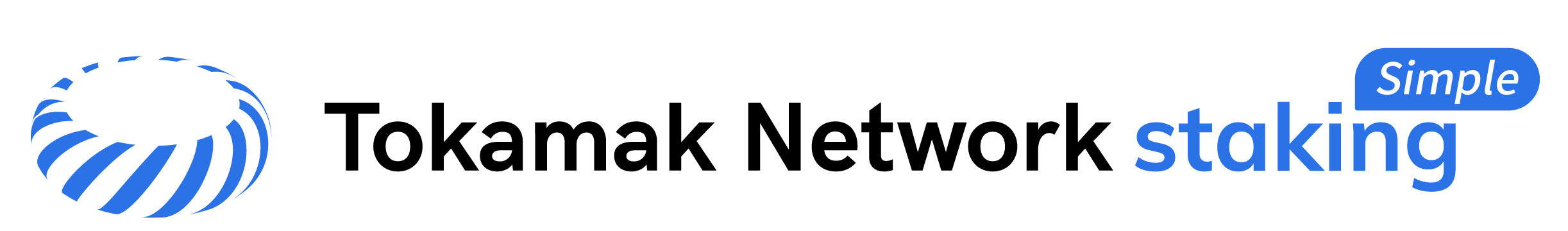
Introduction to Staking
What is staking?
The word staking comes from the word stake. Stake means to support, or to secure something, such as a tent. In the blockchain space, staking means to deposit tokens to support the network by verifying transactions and sustaining its stability.
The background for the creation of staking in blockchain is related to how blocks are verified. Originally Proof of Work was to secure and verify the network, but it was inefficient as it wastes a large amount of electricity. Proof of Stake came about as an alternative to Proof of Work.
As a part of DeFi, staking has become a popular financial instrument, but in reality it was created for the security of blockchain networks and to incentivize those participating in the operation of the network. Participants stake tokens as deposits, and the network provides them with interest as a reward for offering this service. Staking with Tokamak Network is similar but different.
Typical Staking based blockchains have one chain with various operators and thus the trust of operators wasn’t a significant factor. But for Tokamak Networks Layer 2 chains, anyone can open and run a plasma and roll-up chain. Because of this, the chain economy must be structured that anyone can trust the operator and the data of the L2 chain. The Tokamak Network staking system allows for the creation of this credibility.
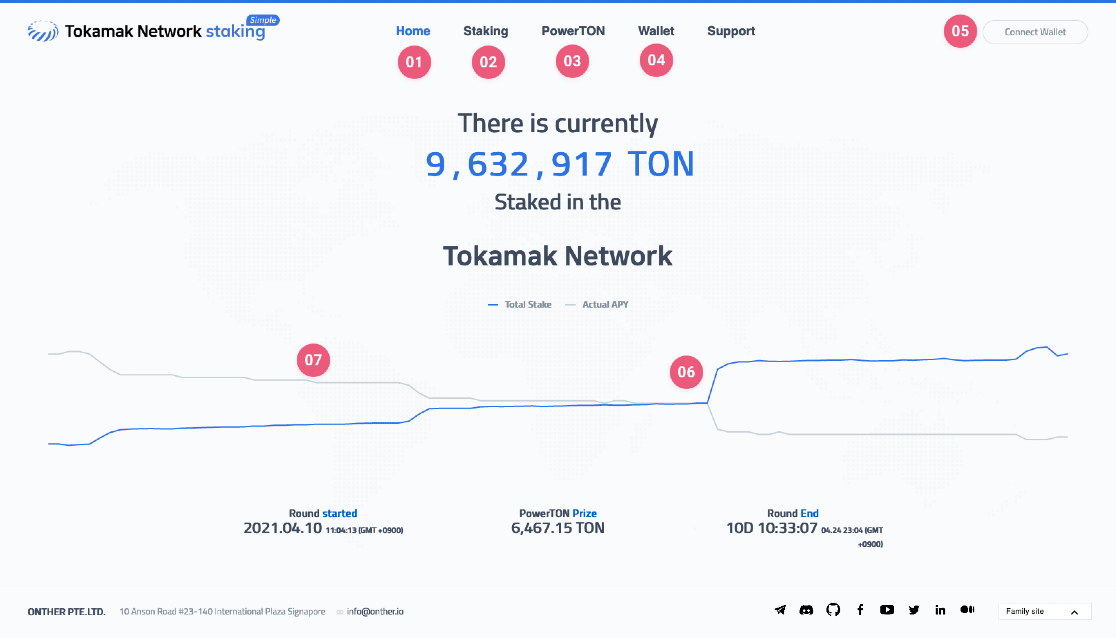
Main Composition of Tokamak Network Simple Staking
Home
Click the Connect Wallet button to connect your metamask wallet or your Wallet Connect wallet to our staking service.
The Blue graph shows the daily staked amount in the Tokamak Network by our stakers and the Gray graph shows the daily Actual APY. Hover over the graphs to see the daily amounts of total staking and Actual APY.
You can check PowerTON round information such as Round started date, round prize, and round end date under the graphs.
Staking
You can see information about our operators on the staking page.Click on the blue arrow to the right of each operator to seedetailed information about the operator and staking buttons whenyou have connected your wallet. When you haven't connected yourwallet, you can only see the details of the operator.
When your wallet is connected, you can click the staking buttons to stake your TON. For more information please check the Stake, Un-stake, Restake, or Withdraw sections.
PowerTON
Power is issued on the basis of contribution to the network, the same as the distribution of commit reward, thereby distributing additional reward. Power is not available for purchase or transaction and can only be obtained through contributing to the Tokamak Network, and the more delegates it has, the more Power it grows.
You can see the PowerTON round information and past round winners and ranks in this page. For more information please go to the PowerTON section
Wallet
Wallet gives you personal information about your assets.
Using the graph, you can check your daily rewards within a desired time period. For more information please check the Wallet section.
Install Metamask
- Please install the Metamask extension on your Google Chrome or Firefox browser if you would like to connect to our service with Metamask. If your TON is already in a Metamask wallet, please login to that wallet, or import an account that already has TON.
- To add TON on your wallet, make sure you're connected to the Ethereum Mainnet network. Then click the Add Token button.
- Click the Custom Token tab.
- Insert contract address as shown in the image below. The Token Symbol and Decimals of Precision will be filled automatically.
- Token Contract Address: 0x2be5e8c109e2197D077D13A82dAead6a9b3433C5
- Click the Next button.
- Add Tokens button in the next screen to add TON to your account.
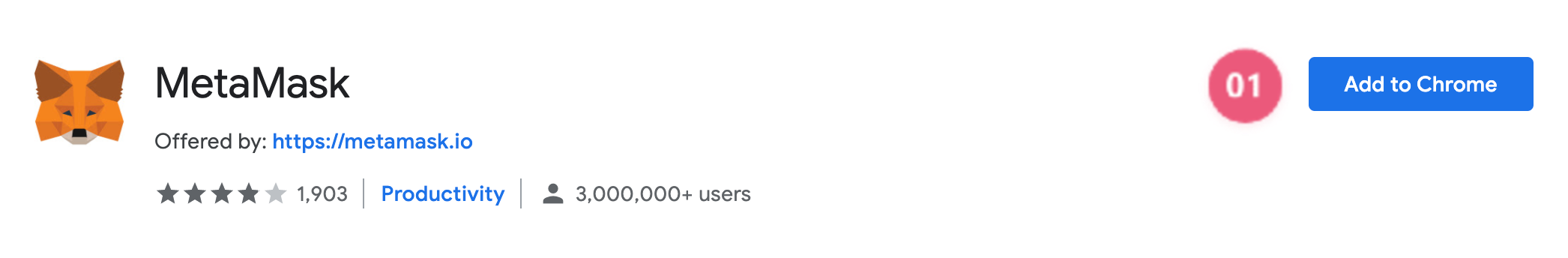
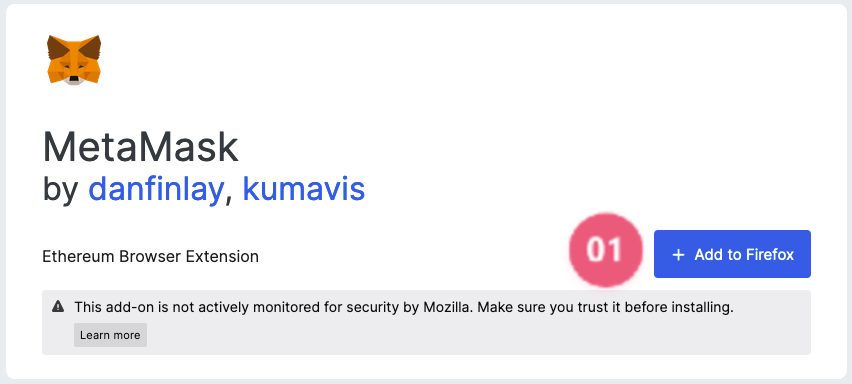
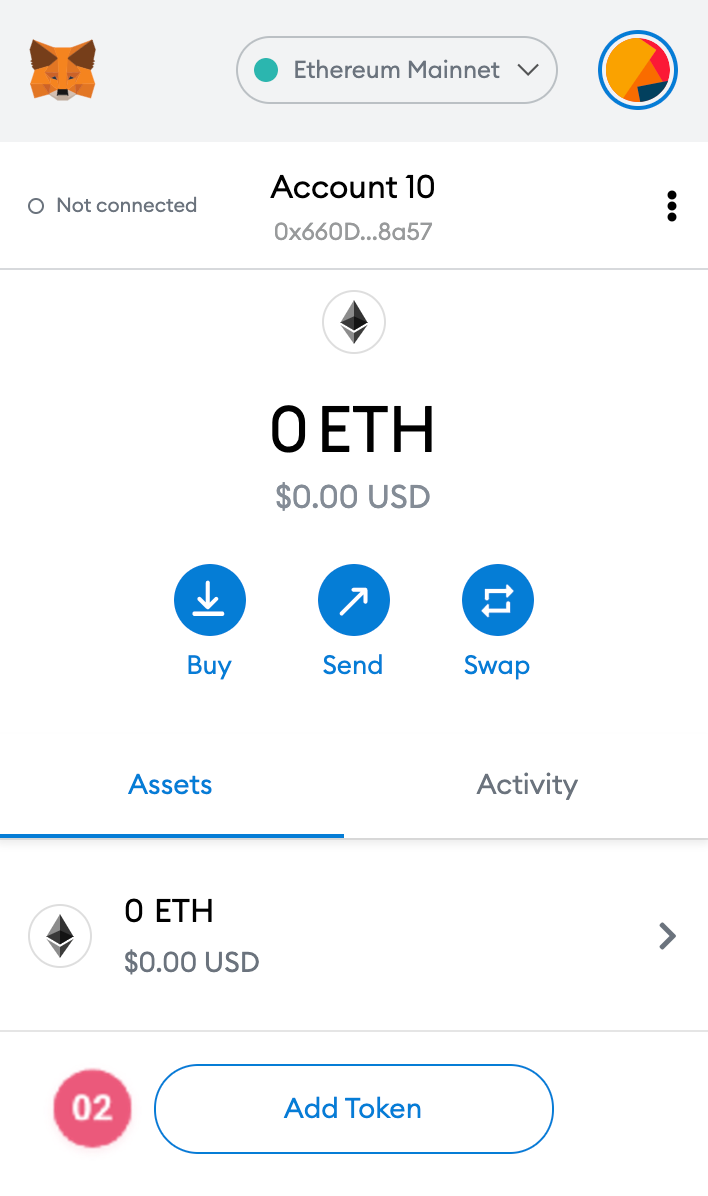
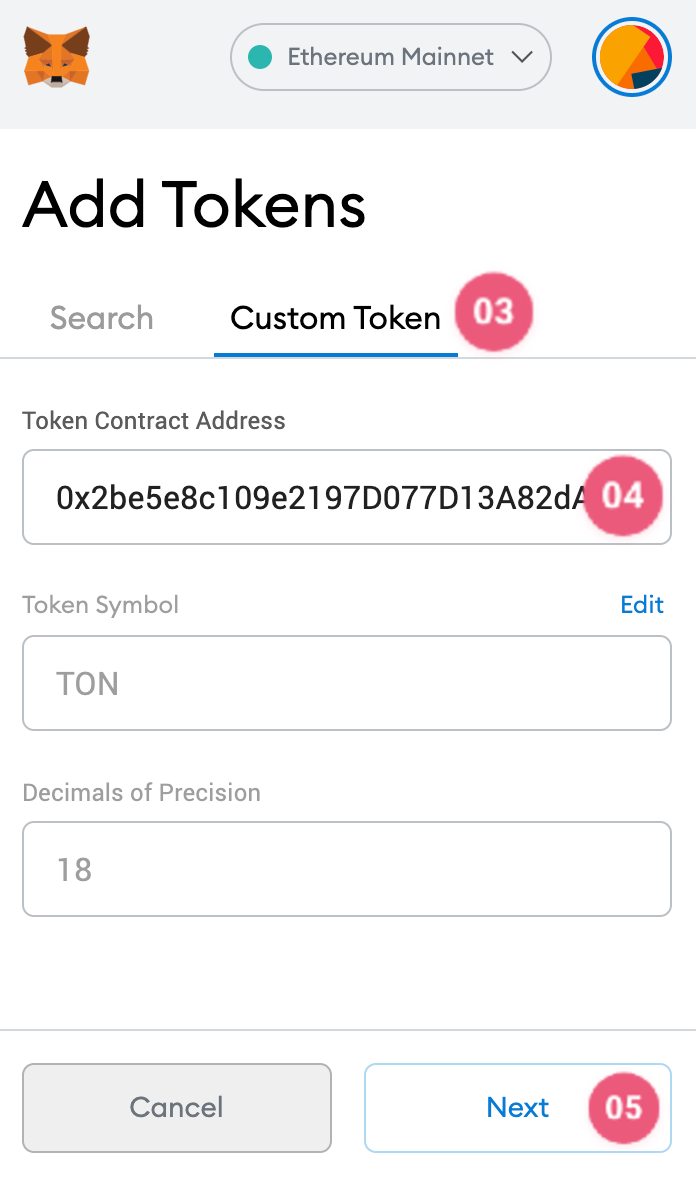
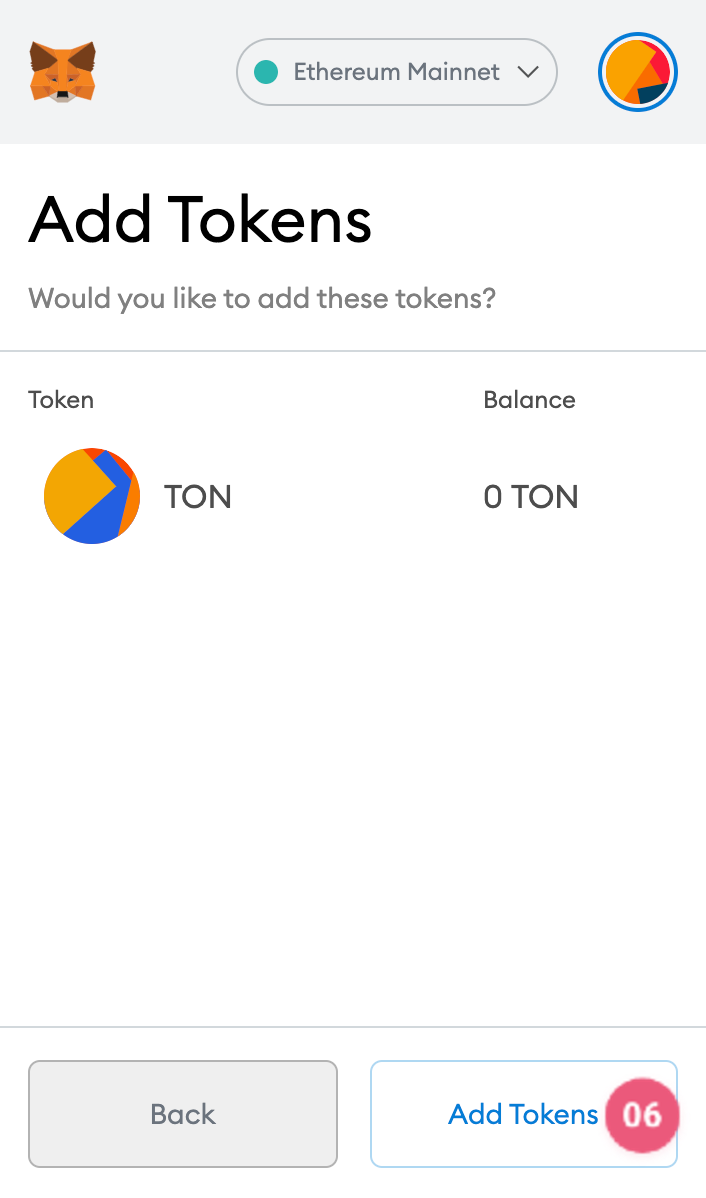
Login
You need to login to our staking service by connecting your wallet to the simple staking service to obtain access to some functionalities such as staking and account information. By clicking the Connect Wallet button on the top right of the screen you can choose how to connect to your wallet.
Connect with Metamask
Make sure you are connected to the Ethereum Mainnet network. Then click Connect Wallet button
Click the Metamask icon on the pop-up.
- Click on the Metmask icon of your browser extensions list and select the account you want to connect to our service.
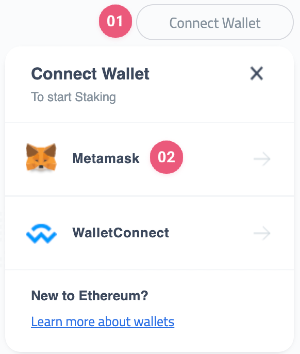
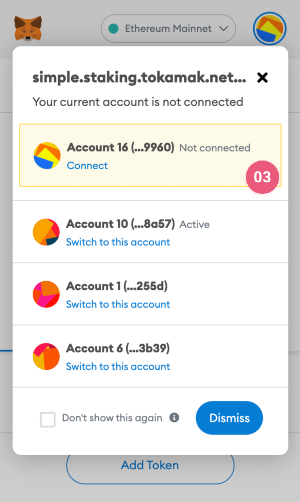
Connect with WalletConnect
Click the Connect Wallet button.
Click the WalletConnect icon on the pop-up.
Scan the QR code that appears on the screen with a mobile application that allows you to connect to DAPPs by scanning a QR code such as the Metamask mobile app or Trust Wallet app.
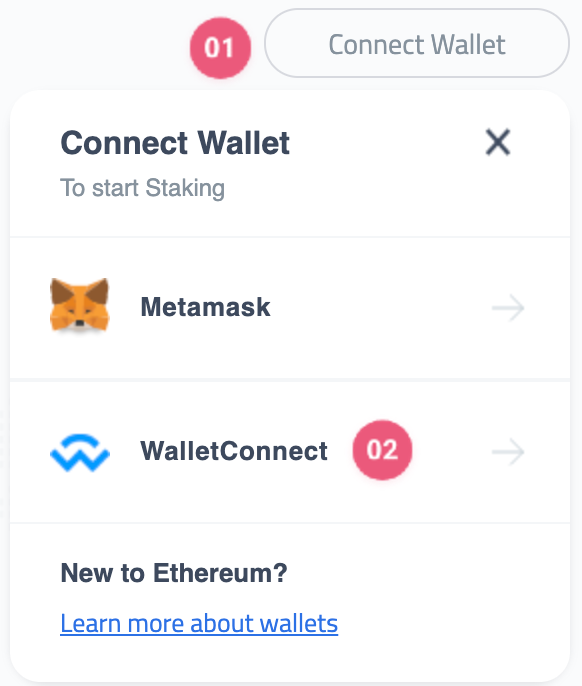
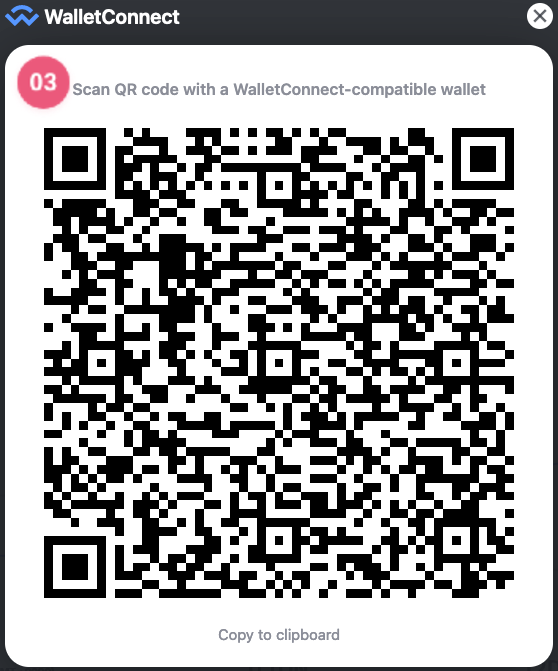
Stake
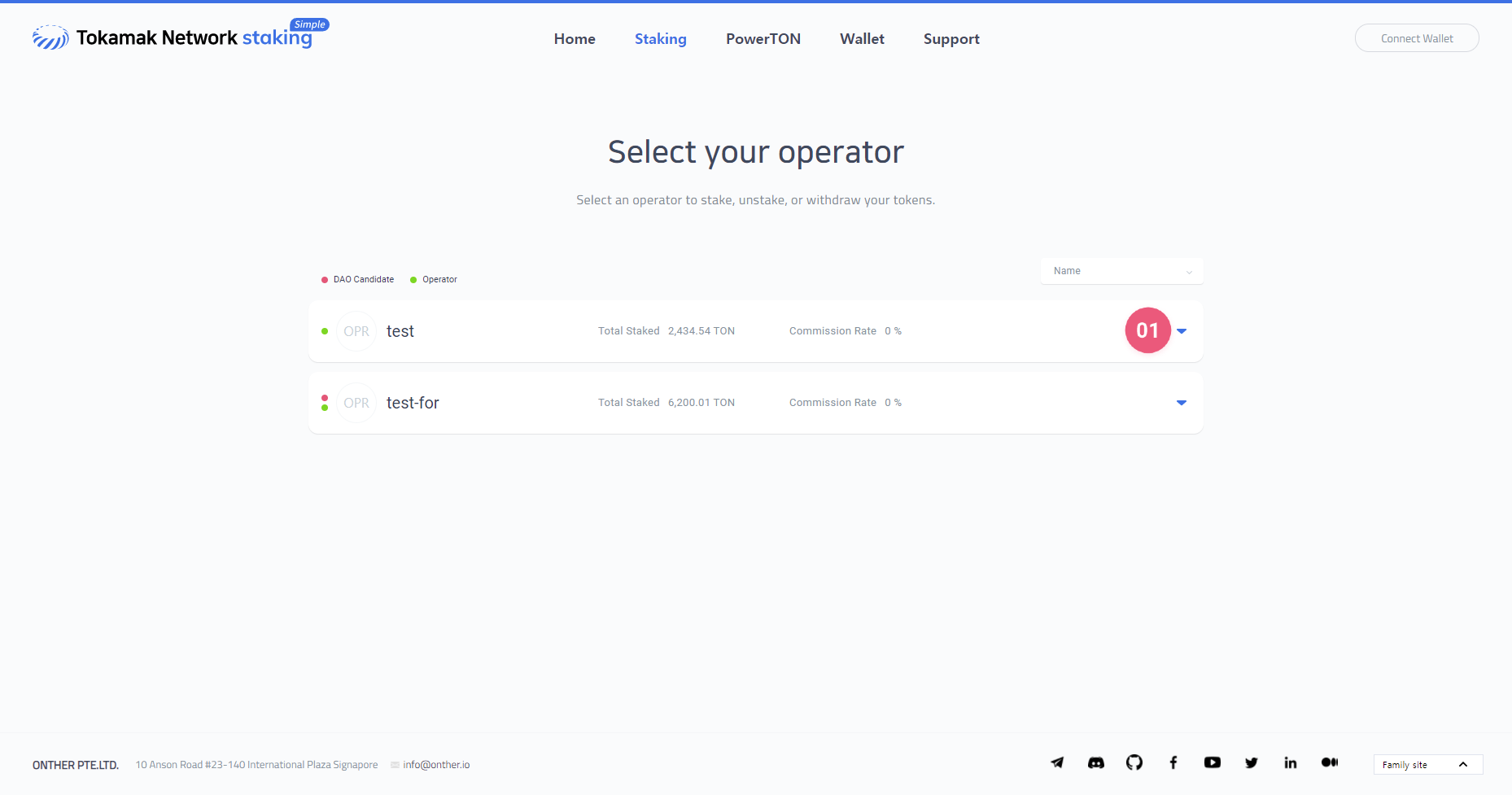
Select Operator
Select the operator you want to delegate from the Operator list by clicking the unfold button. You can see information of operators such as Total Delegates, Pending Withdrawal, Recent Commit, Commit Count, Staking history, and Commit history.
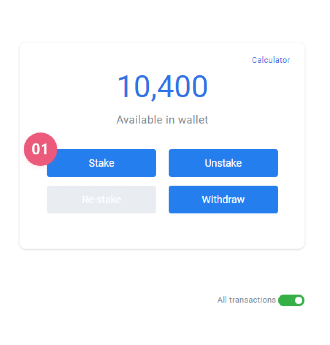
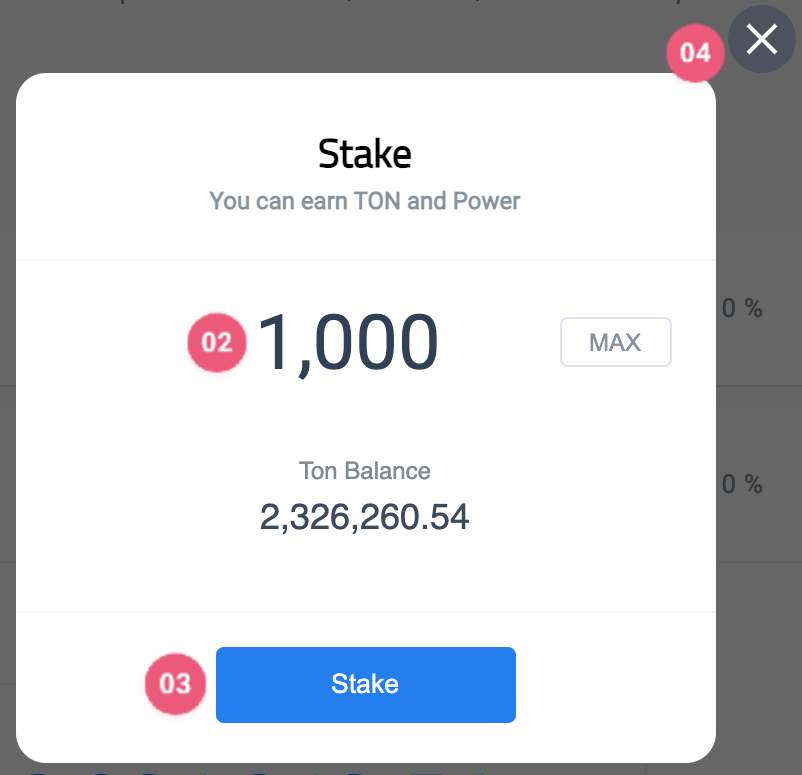
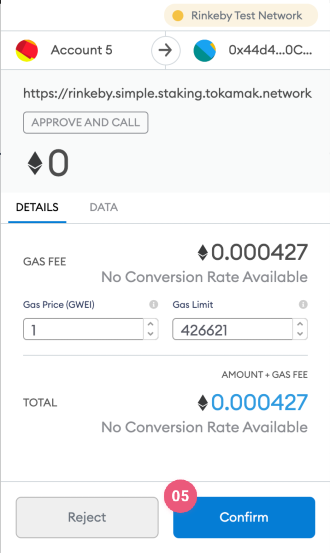
Stake TON to Operator
Press the Stake button and a popup will appear.
Insert the amount of TON to stake.
Click the Stake button.
If you want to close the popup, click the X button.
Once staked, there will be a delay for the duration set by the operator upon withdrawal request. (Default is 93046 blocks, approximately 2 weeks)
Click the confirm button of the Metamask popup that will open from the Metamask extension of your browswer.
Once staked, there will be a delay for the duration set by the operator upon withdrawal request. (Default is 93046 blocks, approximately 2 weeks)
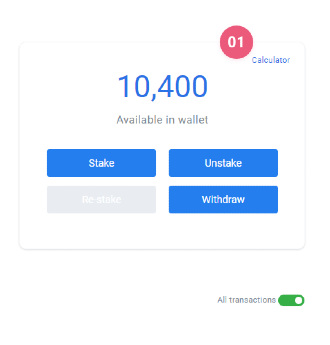
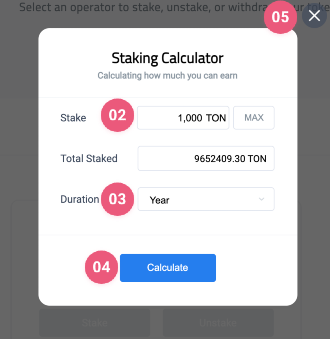
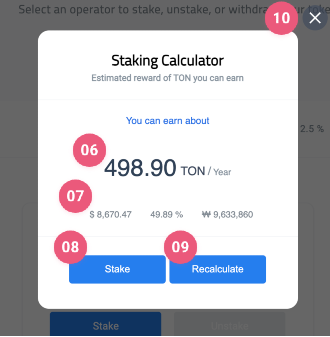
Staking Calculator
Press the Simulator button and a popup will appear.
Insert the amount of TON to stake.
Select duration you want to stake.
Click the Calculate button.
If you want to close popup, click the X button.
Estimated amount of TONs you will earn during the selected period will appear here.
The USD value, the APY, and the KRW value of the amount of TON you will earn will appear here.
If you click the Stake button, the staking popup will appear.
If you want to recalculate, click the Recalculate button.
If you want to close popup, click the X button.
Un-stake
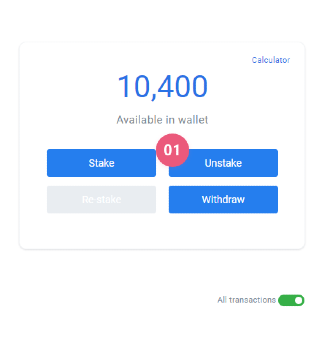
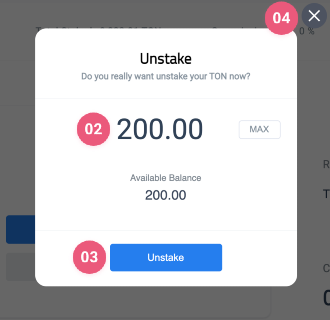
Press the Unstake button and a popup will appear.
Insert the amount of TON to unstake.
Click the Unstake button.
Click the confirm button of the Metamask popup that will open from the Metamask extension of your browswer.
Not Withdrawable: If you unstake staked TON, it is the quantity of TON that is in the withdrawal delay period set by the operator. (Default is 93046 blocks, approximately 2 weeks)
Restake
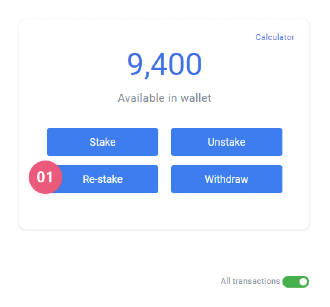
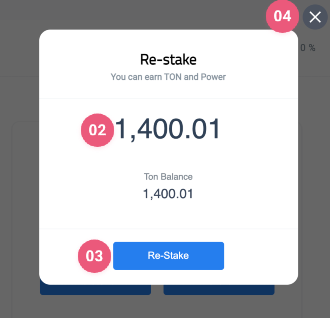
Press the Restake button and a popup will appear.
Click the Restake button to Restake all your re-stakable TON at once.
Click the Confirm button of the Metamask popup that will open from the Metamask extension of your browser.
Withdraw
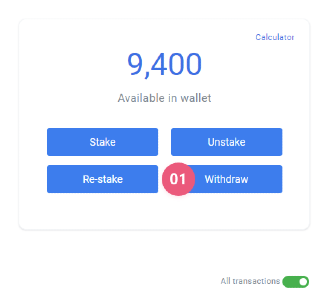
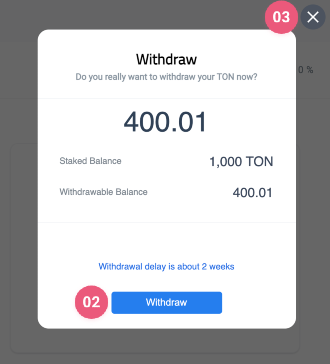
Press the Withdraw button and a popup will appear.
Click the Withdraw button to withdraw all your TON at once.
Click the Confirm button of the Metamask popup to confirm the transaction.
Wallet
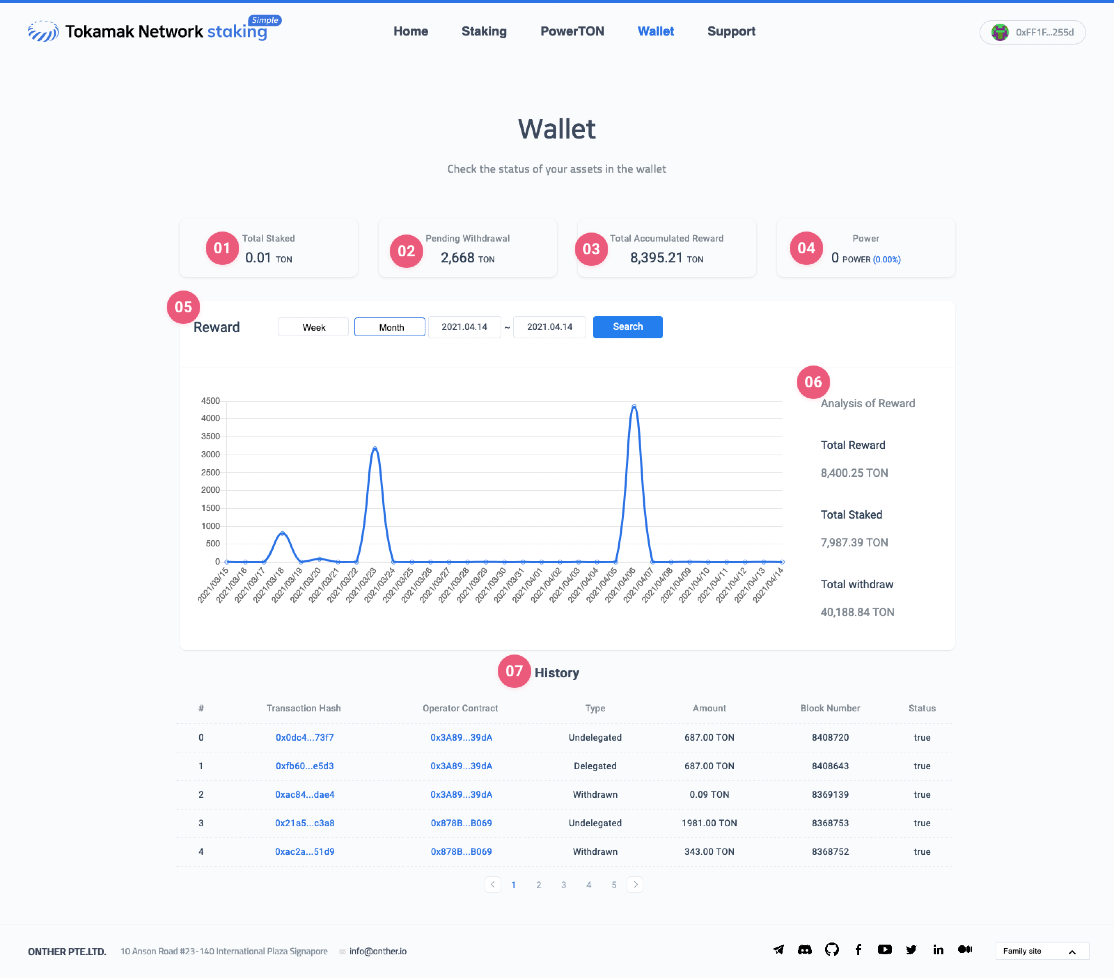
After connecting your wallet, you can access the following information about your assets in the Wallet page.
Total Staked: Sum of your total staked.
Pending Withdrawal: Sum of your unstaked request amount. However, Unstaked TON can only be withdrawn after a withdrawal delay period set by the operator (default is 93046 blocks, approximately 2 weeks).
Total Accumulated Reward: Sum of the reward you accumulated since you started staking.
Power: Amount of PowerTON you own and your probability of winning the next PowerTON round.
Reward: Amount of TON you earned over a given period. You can select your desired period. The graph will show your daily reward amounts during the selected period.
Analysis of Reward
Total Reward: Sum of your reward during that period.
Total Staked: Sum of your staked during that period.
Total Withdraw: Sum of your withdrew TON since you started staking.
History: History of all your transactions. THe information includes Transaction Hash, Operator Contract, Type, Amount, Block Number and Status.





